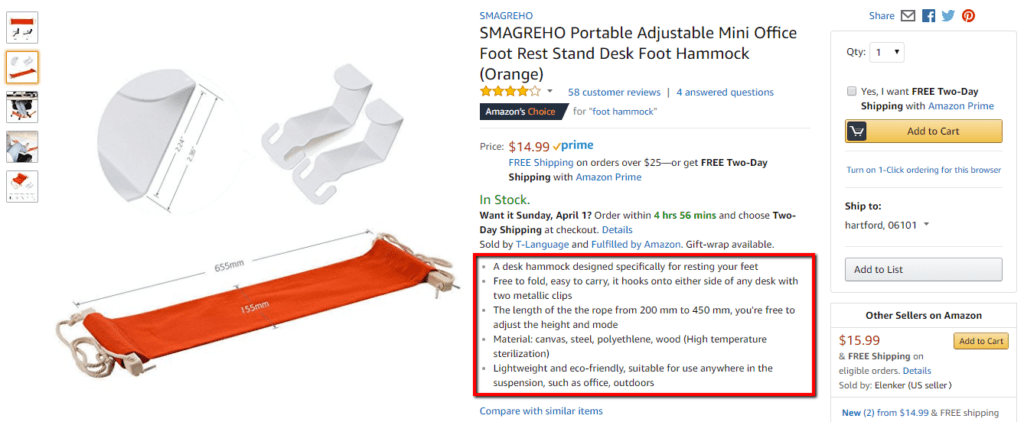In 2018 it’s impossible to ignore Amazon. According to One Click Retail, an e-commerce analytics provider, in 2017 Amazon generated 44% of online sales in the U.S., representing 4% of the country’s total retail sales figure. Larger than Wal-Mart, Macy’s, Sears, Target, Kohl’s, JC Penny, and Best Buy combined, Amazon is by far the most valuable retailer in the U.S. It’s estimated that 1 in 4 US adults subscribes to Amazon Prime and even five years ago (the last year data was publicly available) Amazon was shipping an estimated 1.6 million packages a day.
If you are just getting started on Amazon, publishing your product listings is no small task. Amazon is a highly competitive environment, so in order to generate sales, you have to put in the work to fully optimize your listings. Use the following guidelines to optimize each and every component of your listings to drive as much traffic as possible to your product detail page. Once you attract the traffic, you can expect fairly high conversion rates–15% is widely considered a good conversion rate and that’s about 3-5 times greater than other e-commerce websites.
Keywords
Unlike other search engines, on Amazon your products can only be found through the search function if they contain all the search terms the user entered in the search bar. This means that planning your keywords before building the rest of your listing is very important.
You can use the Google AdWords Keyword Planner to help generate a list of keywords that are related to your product, but there are several other tools, including a few that specialize in Amazon.
Title
Your product title is one of the most important components of your listing since it is what users will see in the search results before selecting products to view. You should aim to clearly describe your product while utilizing a few of your most important keywords. You don’t want to stuff so many keywords into your title that it no longer makes sense. As a rule, your product title should include your brand name, the name of the specific product, and any distinguishing features (such as color or use) at minimum.
Amazon provides a few pointers for optimizing your product title:
- Capitalize the first letter of every word
- Spell out measurements
- Numbers should be written in numerals (8 rather than eight)
- Spell out the word “and”
- Size should not be included unless it’s a relevant detail
- Do not list the color of the product if it only comes in one color
Images
If there’s one thing you do to optimize your Amazon page, it should be adding high-quality images. Images are the most important factor when driving conversions because they will be the first thing to capture a prospective customer’s interest and convince them to keep reading about your product. There are several best practices to follow when taking and selecting images for your Amazon page:
- Invest in high-resolution, professional photography
- Images must be at least 1000 pixels by 1000 pixels to be zoomed in on, this is an important feature to take advantage of
- Your main image must include only the product that you are selling, on a white background
- Show products from different angles and distances (side, back, top, close up)
- One image should show your product packaging
- At least one image should show your product in use
- At least one image should use graphics and text to explain product features, guarantees, sizes, etc.
- Use the maximum number of images available (5-9 depending on the product category)
- Test the order of your images to see which leads to the highest conversion rates
Bullet Points
On your product details page, you can include up to five bullet points that describe the major features and benefits of your product. The bullet points appear at the top of the page, directly below the product title and next to the product images.
The first three bullet points should describe your product’s most important features. The last two bullet points should address common questions you receive about your product and ideally list what is included in the package.
Each of your five bullet points can consist of multiple sentences, however Amazon recommends keeping your bullet points concise. If you do write longer bullet points, you can use all caps for the beginning of your bullets to emphasize key points. For example:
- 100% 90 DAY MONEY BACK GUARANTEE If you are not satisfied for any reason, simply return your foot hammock for a full refund, no questions asked. You have nothing to lose.
As you begin to receive customer reviews and feedback on you Amazon listing, you should revise your bullets as needed to address any common questions and misconceptions about your product.
Product Description
On Amazon, the product description is buried pretty far down on the page. It’s often overlooked, but in the product description you have a lot more room to elaborate on the product features and benefits you covered in the bullet points. There are a few basic pointers to follow when writing your product description:
- Start with how the product addresses the consumer’s pain points before laying out the product-specific details, try to use a storytelling approach
- Keep sentences short (15-25 words) and relatable
- Make sure you sprinkle your keywords throughout, but make sure all your sentences still make sense
- Utilize simple HTML formatting to help break up the text and make it easy to skim (bold, italics, quotes, line breaks, page breaks, lists)
Enhanced Brand Content
Enhanced Brand Content (EBC) is a relatively new feature for sellers who have signed up for Amazon’s Brand Registry – a tool for protecting your registered trademarks and establishing credibility and trust with customers. As a registered seller you can use EBC to add premium content with more of your own branding and images so that your Amazon product page looks more like your own website or landing pages. EBC can help increase your conversion rates by giving your prospective customers a more meaningful touchpoint with your brand and a better understanding of your products.
There are several restrictions for what you can do with EBC, for example it can only be placed towards the bottom of the page, below your product description, and it must be approved by Amazon. Amazon generally rejects EBC containing:
- Shipping prices
- Promotions
- QR codes
- Personal information (phone number, address, email)
- Competitor names
- Time-sensitive information (‘now’, ‘new’, ‘latest’, ‘the best yet’, etc.)
- Links to sites outside of Amazon
- Copyright and trademark symbols
Reviews & Ratings
Reviews and ratings are a very important consideration as you try to improve your conversion rate because they factor into Amazon’s search ranking algorithm and they help build trust and confidence in your product through social proof. However, there is little you can do to influence your reviews and ratings other than investing in quality control and providing good customer service. If your product is struggling with a low rating (1-3 stars), you can use the reviews you receive on Amazon to help identify any patterns or issues that can be addressed.
Test, Test, Test
After you’ve made it over the initial hurdle of publishing your product pages, you should continually tweak, test, and optimize to continuously make small gains in your conversion rates. Track page views, purchases, and revenue on a weekly basis and make one change at a time so you can isolate the variables you are testing. You can supplement your testing with free tools from JungleScout and Splitly that are designed to grade your account and identify areas of improvement.