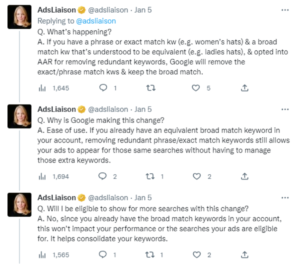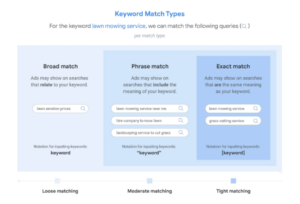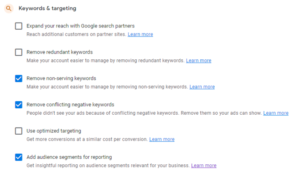As of April 2021, Google announced auto-recommendations. This tool was created to help businesses navigate and respond to dynamic consumer trends using real-time insights that are powered by machine learning. Unfortunately, machine learning doesn’t adequately understand or account for each business’ unique needs. That’s why we have carefully dissected and identified what their most recent change is and how it will affect businesses that advertise on Google Ads.
More information on the auto-recommendations can be found here.
What are “redundant keywords?”
Google defines “redundant keywords” as close variations of currently enabled keywords or keywords that contain different match types within an ad group. Both, close variant and different match type “redundant keywords” all contain search query overlap.
What does the “remove redundant keywords” recommendation currently do?
With this recommendation enabled, Google will recommend advertisers pause redundant keywords they feel are unnecessary. This is typically done in favor of their default match type, broad match. This is recommended because “redundant keywords” contain search query overlap and are therefore “unnecessary” according to Google.
What’s changed?
On January 4, Google sent out an email to inform advertisers using the “remove redundant keywords” auto-apply recommendation that they are changing how this recommendation functions. As of January 19, Google is updating the “remove redundant keywords” auto-apply recommendation to allow its system to automatically remove all phrase or exact match keywords if broad match keywords cover the same search queries.
More details on this change can be found in this email from Google:
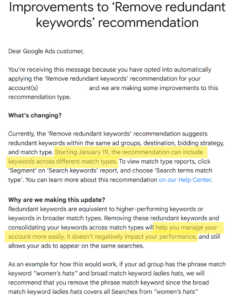
Why did Google make this update?
Most advertisers manage multiple accounts with hundreds or thousands of keywords across match types. This change will make managing that large volume of keywords easier by consolidating keyword match types. In their eyes, this will help advertisers get positive results without having to manage extra keywords.
Google’s official Ads Liaison, Ginny, sheds more light on this in her tweets included below:
How do broad match keywords work?
Unlike phrase and exact match keywords, broad match keywords are designed to show results for queries that don’t necessarily contain the exact terms. Instead, broad match keywords show search terms that are related to the meaning of your broad match keywords.
Pros of broad match keywords
- Generate more search traffic than phrase or exact match keywords.
- Great at helping advertisers identify new keyword categories.
- Can expand conversions outside the limitations of specific keywords.
- Ideal for businesses in large or slightly generalized industries.
Cons of broad match keywords
- May not work efficiently for very niche industries or if you’re trying to run a targeted campaign.
- Machine learning cannot understand nuance, so many of the search terms will likely not be as high intent or match your intended audience.
- Requires regular, heavy maintenance to avoid unnecessary ad spend on irrelevant or expensive search terms.
- May bring in more clicks for the same conversion volume as phrase or exact match keywords.
Note: Advertisers and brands should test broad match keywords versus other match types to identify what works best for their accounts.
More information on how match types work can be found here.
Why is this such a big deal?
- Google is silently changing the definition and execution of an existing recommendation after it has already been applied.
- Advertisers see this as Google slowly moving the goalpost closer to forcing advertisers to exclusively use broad match keywords.
- Some believe this is a first step in Google trying to clean out keywords as they push Performance Max campaigns more (which are fully hands off upon launch).
- Many see this as Google pushing more company revenue over relevancy.
Should I trust Google’s auto-recommendations?
We encourage advertisers and brands to approach Google Ad’s auto-recommendations with a grain of salt. If leveraged properly, Google Ads recommendations can be a great asset to all that use it. Unfortunately, not all auto-recommendations are created equally. At TribalVision, we avoid all auto-recommendations that may:
- Misrepresent your brand through auto-generated content or keywords.
- Affect conversion volume or CPA (cost per acquisition).
- Lead to irrelevant search results or clicks.
- Generate low quality leads.
- Suddenly shift the direction of your marketing strategy.
Here are the 3 best auto-recommendations we recommend and why
- Remove non-serving keywords – this will assist advertisers by removing poorly performing keywords that don’t receive traffic or conversions. This recommendation makes keyword management easier and will not impact your performance.
- Remove conflicting negative keywords – this will identify and let you know if you have negative keywords that are preventing keywords from showing your ads.
- Add audience segments for reporting – this recommendation will let you identify which observation audience segments respond better or worse to your ads. This information can then be leveraged to further fine-tune your marketing strategies.
What you should do next
Want to opt in or out of Google’s auto-recommendations? See the below details for how to do this:
In Google Ads Editor:
- Navigate to the ‘Manage’ section and search for ‘Recommendations’.
- Select ‘Auto-apply’ near the top right corner.
- Click the recommendation you want to apply or deselect.
- Review each recommendation.
- Click Disable or Enable the desired recommendation.
- Select “Post changes” to make these changes live.
- Go into Google Ads. (Recommended)
- Select “Change history” to ensure you’re comfortable with everything you have opted into or out of. (Recommended)
In Google Ads:
You can disable automatically applied recommendations at any time these tabs:
- Navigate to the ‘Manage’ section and search for ‘Recommendations’.
- Review recommendation description or “Learn more” to determine which recommendations are right for your brand.
- Select recommendations you want to apply.
- Deselect recommendations you do not want to apply.
- Click Save.
- Select “Change history” to ensure you’re comfortable with everything you have opted into or out of. (Recommended)
Approach auto-apply recommendations cautiously
Although all Auto-apply recommendations may sound appealing as a beginner-friendly feature, we recommend leaving these recommendations to more experienced advertisers. Their better working knowledge of the inner workings of the Google Ads platform will help you identify what you should or should not automate to align with your brand messaging and marketing goals. If this option isn’t feasible for your business, we recommend manually inputting changes across your account, so you have full control over how your brand advertises and is represented.
Conclusion
When push comes to shove, leaning on automation can ease some of the workload that comes from advertising, but it cannot replace you. You know what’s best for your account or brand better than Google does. Leverage recommendations to help you identify areas of growth and overall improvement, but be cautious–especially when it comes to recommendations like removing “redundant keywords!”
Need help maximizing the potential of your Google Ads account? Connect with TribalVision and schedule your marketing consultation!